Archivos descargados / Downloaded Files
Te sugerimos usar algunos de los siguientes reproductores:
We recomend you the next video players:

Copia el archivo SRT en la misma carpeta del vídeo que intentas ver. Por ejemplo, si el vídeo está en la carpeta MisPelis, el archivo SRT debe guardarse allí también.
Asegúrate de que el nombre del archivo SRT coincide con el nombre del vídeo. Por ejemplo, si el vídeo se llama “PelículaTemática123.mkv,” el archivo SRT debe llamarse “PelículaTemática123.srt” para que funcione.
Nota: Los videos en formato .MKV ya incluyen los subtitulos dentro del propio archivo, sólo debes buscar en el menú de tu reproductor, la opción de subtítulos y seleccionar el idioma deseado.
-----------------------------------
How to use (.SRT) files for displaying subtitles during video playback?
Copy the SRT file to the same video library folder as the video you’re trying to watch. For example, if your video is in the MoviesDwn folder, the SRT file must be located there as well.
Make sure that the SRT name matches the name of the video. For example, if your video is titled “MovieThemed123.mkv,” your SRT file must be titled “MovieThemed123.srt” in order to work.
Note: The videos in .MKV format already include subtitles within the file, you just have to look in the menu of your mediaplayer, the subtitles option and select the desired language.

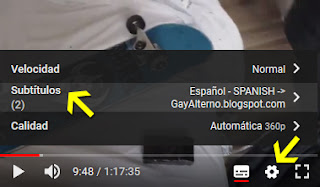

No hay comentarios:
Publicar un comentario